Subdomains Made Simple: A Step-by-Step Guide
In the vast realm of the internet, websites often require efficient ways to organize their content and services. One effective method is through the use of subdomains. This article delves into what subdomains are, their features, benefits, and how to use them effectively. Whether you’re a seasoned webmaster or a curious novice, understanding subdomains can enhance your online presence.
What is a Subdomain?
A subdomain is a division of a larger domain. It helps organize and segregate different sections of a website. The primary domain, or root domain, might be something like “example.com.” A subdomain could then be “blog.example.com” or “store.example.com.” This hierarchy aids in structuring a website in a logical and user-friendly manner.
Subdomains can be likened to different departments within a company. While each department functions independently, they all operate under the same corporate umbrella. Similarly, subdomains are distinct entities but remain part of the main domain.
Key Features of Subdomains
1. Structure and Organization
Subdomains provide a clear method for categorizing content. They allow for the separation of different functionalities, such as a blog, online store, or support forum. This organization helps both site owners and users navigate more efficiently.
2. SEO Benefits
When used correctly, subdomains can significantly boost SEO. They enable site owners to target specific keywords and optimize content for niche audiences. For instance, a subdomain dedicated to a blog can rank well for blog-related searches without interfering with the main site’s SEO strategy.
3. Customization
Subdomains offer the flexibility to customize each section of a website for different audiences. Each subdomain can have its own design, layout, and set of functionalities, tailored to meet specific needs and preferences.
4. Improved Navigation
By using subdomains, users can access different sections of a website directly. This direct access enhances user experience by reducing the number of clicks needed to find relevant content or services.
5. Scalability
As businesses grow, so do their websites. Subdomains support this growth by allowing new services or sections to be added without cluttering the main domain. This scalability is particularly beneficial for businesses that plan to expand their online offerings over time.
6. Separate Hosting
Subdomains can be hosted on different servers than the main domain. This separation can improve site performance and reliability, as different subdomains can be optimized and scaled independently.
When to Use Subdomains
1. Expanding Services
When a business adds new services or product lines, subdomains keep the main site clean and organized. For example, an e-commerce site might use “store.example.com” to house its online shop.
2. Targeting Different Markets
Subdomains are excellent for targeting different geographic regions or languages. For instance, “fr.example.com” could cater to French-speaking users, providing localized content and services.
3. Launching a Blog
Many companies use subdomains for their blogs. This approach separates blog content from the main site, making it easier to manage and optimize for search engines.
4. Creating a Forum or Support Section
Subdomains are ideal for community interaction areas, such as forums or support sections. A dedicated space like “support.example.com” allows users to find help and engage with other users without cluttering the main site.
5. Testing and Development
Developers often use subdomains for testing new features or designs. A subdomain like “dev.example.com” ensures that experimental changes do not disrupt the main website.
How to Create a Subdomain
1. Access Your Hosting Account
Start by logging into your hosting account. Most hosting providers offer a control panel, such as cPanel or Plesk, where you can manage your domains.
2. Add a Subdomain
Navigate to the subdomain section in your control panel. Enter the desired subdomain name, which will be prefixed to your main domain. For example, if you want “blog.example.com,” enter “blog.”
3. Configure DNS Settings
Update the DNS settings to point the subdomain to the correct server. This step ensures that when users enter the subdomain URL, they are directed to the appropriate content.
4. Install a Content Management System (CMS)
Depending on the purpose of your subdomain, you may need to install a CMS, like WordPress for a blog or Magento for an e-commerce store. Follow the installation instructions provided by your CMS of choice.
5. Customize Your Subdomain
Once the CMS is installed, customize the design and functionality of your subdomain. Tailor it to meet the specific needs of your audience, ensuring a seamless user experience.
Common Misconceptions About Subdomains
1. SEO Penalties
A common misconception is that subdomains negatively impact SEO. In reality, subdomains can be beneficial if optimized properly. They can target specific keywords and audiences, contributing positively to overall SEO strategy.
2. Complex Setup
Some believe setting up a subdomain is complicated. However, most hosting providers offer user-friendly interfaces and step-by-step guides, making the process straightforward even for beginners.
3. Separate Domains
It’s important to understand that subdomains are not entirely separate from the main domain. They share the same root domain but function independently, offering the flexibility to run distinct sections under a unified brand.
Conclusion
Subdomains are powerful tools for organizing and expanding websites. They enhance navigation, boost SEO, and support business growth by providing a structured approach to managing different sections of a site. By using it effectively, you can create a more organized, user-friendly, and scalable online presence.
Whether you’re adding a blog, targeting new markets, or testing new features, subdomains offer a versatile solution. Understanding their benefits and how to implement them can significantly improve your website’s functionality and user experience. Explore the potential of subdomains to optimize and enhance your site today.
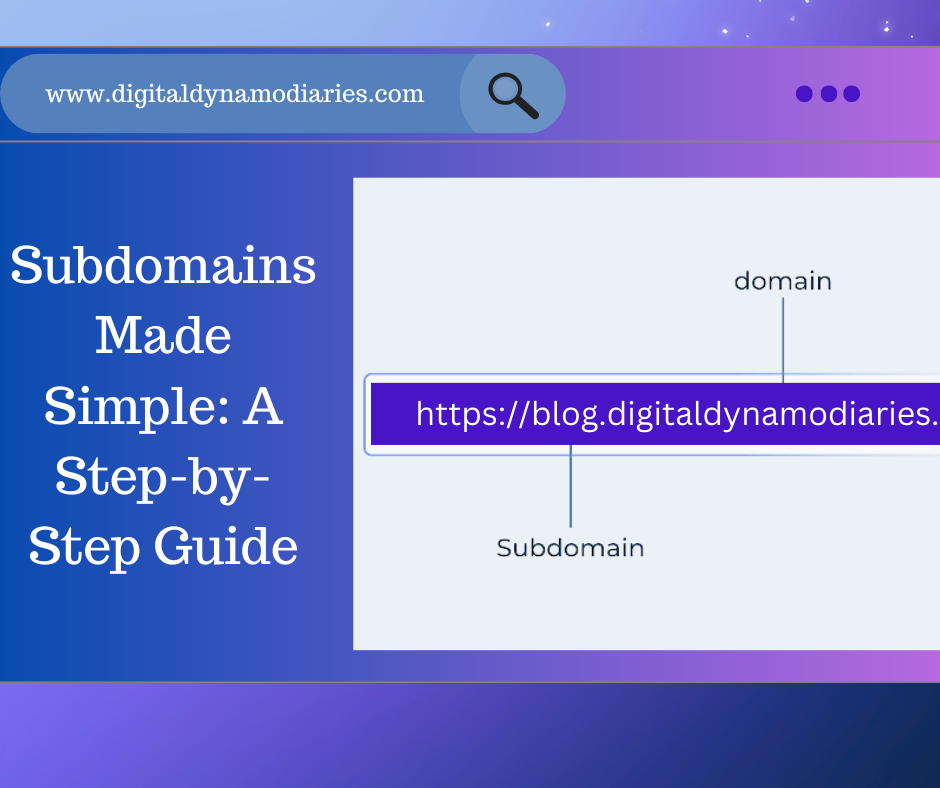



One thought on “Subdomains Made Simple: A Step-by-Step Guide”