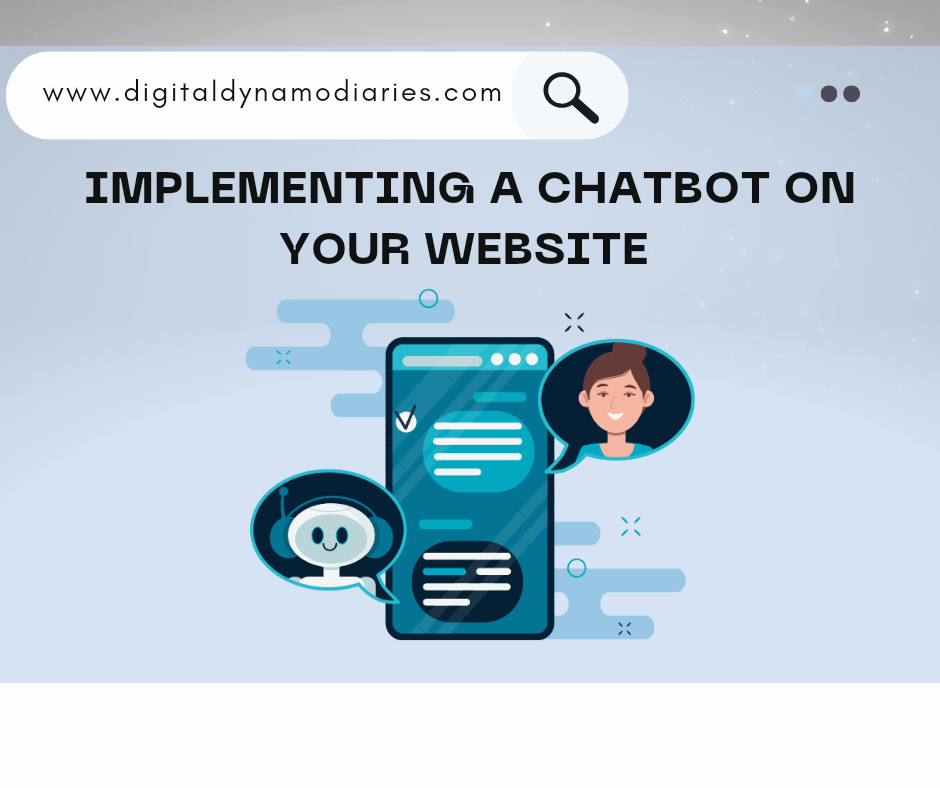Implementing a Chatbot on Your Website
In today’s digital age, providing excellent customer service is paramount. One effective way to achieve this is by implementing a chatbot on your website. Chatbots can enhance user experience, provide instant support, and improve customer engagement. In this article, we’ll guide you through everything you need to know about implementing a chatbot on your website.
What is a Chatbot?
A chatbot is a software application designed to simulate human conversation. It uses artificial intelligence (AI) to understand and respond to user queries in real-time. Chatbots can operate through various communication platforms, including websites, mobile apps, and social media. Understanding the fundamentals of chatbots is the first step toward leveraging their potential.
Benefits of Implementing a Chatbot
Implementing a chatbot on your website offers several advantages that can transform customer interaction and streamline operations. Here are the key benefits:
1. 24/7 Customer Support: Chatbots provide round-the-clock assistance, ensuring that customers can get help anytime, even outside regular business hours. This availability can significantly enhance customer satisfaction, as users receive immediate responses without having to wait for a human agent.
2. Improved User Experience: By providing instant responses, chatbots reduce wait times and enhance user satisfaction. They can guide users through processes, answer frequently asked questions, and provide personalized recommendations, all of which contribute to a smoother and more engaging experience.
3. Cost Efficiency: Automating customer service with chatbots can significantly reduce operational costs. Businesses can handle more queries without needing to increase staff, and human agents can focus on more complex issues that require a personal touch.
4. Increased Engagement: Chatbots can engage users through personalized interactions, helping to build stronger relationships. They can initiate conversations, follow up on previous interactions, and provide tailored content, making users feel valued and understood.
5. Data Collection: Chatbots can gather valuable insights about customer preferences and behaviors, helping you refine your marketing strategies. By analyzing chatbot interactions, businesses can identify trends, measure customer satisfaction, and make data-driven decisions to improve their services.
Types of Chatbots
Understanding the different types of chatbots is crucial for selecting the one that best fits your business needs. Here are the main types:
1. Rule-Based Chatbots: These bots operate based on predefined rules and scripts. They are suitable for handling simple and repetitive tasks but can’t handle complex queries. Rule-based chatbots follow a decision tree model, providing specific responses to specific inputs, making them easy to develop and implement for straightforward use cases.
2. AI-Powered Chatbots: These bots use machine learning and natural language processing (NLP) to understand and respond to a wide range of queries. They improve over time by learning from interactions. AI-powered chatbots can handle more complex and varied questions, offering a more human-like conversational experience.
3. Hybrid Chatbots: These combine rule-based and AI-powered approaches, providing a balance between simplicity and sophistication. Hybrid chatbots can manage structured tasks efficiently while also handling more nuanced interactions, making them versatile and adaptable to various business requirements.
Steps to Implement a Chatbot on Your Website
Following a structured approach will ensure the successful implementation of a chatbot on your website. Here are the detailed steps:
1. Define Your Goals
Start by identifying what you want to achieve with your chatbot. Are you looking to provide customer support, generate leads, or enhance user engagement? Clear goals will guide your chatbot’s design and functionality. Consider the specific problems you want the chatbot to solve and how it will fit into your overall customer service strategy.
2. Choose the Right Platform
Select a chatbot development platform that aligns with your technical expertise and goals. Popular platforms include:
– Chatfuel: Great for beginners, especially if you need a Facebook Messenger bot. Chatfuel offers an intuitive interface with drag-and-drop functionality, making it easy to build and customize your chatbot without coding.
– Dialogflow: Powered by Google, ideal for creating AI-powered bots. Dialogflow leverages Google’s AI capabilities to provide advanced natural language understanding, allowing you to build sophisticated chatbots that can handle complex interactions.
– Botsify: User-friendly with drag-and-drop features, suitable for multiple platforms. Botsify supports integration with various communication channels and provides tools for creating both rule-based and AI-powered bots.
Evaluate each platform based on your specific needs, such as integration capabilities, ease of use, adaptability, and cost.
3. Design the Conversation Flow
Map out the conversation flow to ensure the chatbot can handle various user queries effectively. Define the questions and responses clearly, and include options for users to navigate through different scenarios. A well-designed conversation flow is essential for a seamless user experience. Consider the different paths a conversation might take and plan for potential user inputs and responses.
4. Develop and Test Your Chatbot
Use the chosen platform to develop your chatbot. Test it thoroughly to identify and fix any issues. Ensure it can handle different types of queries and provide accurate responses. Testing helps in refining the bot’s performance and user experience. Conduct both functional testing (to ensure the bot works as intended) and user testing (to gather feedback on the user experience). Make iterative improvements based on testing results.
5. Integrate the Chatbot with Your Website
Once your chatbot is ready, integrate it with your website. Most platforms provide integration codes or plugins for easy embedding. Ensure the chatbot is accessible from key pages on your site to maximize user engagement. Test the integration to ensure the chatbot loads correctly and functions as expected across different devices and browsers.
6. Monitor and Improve
After implementation, continuously monitor your chatbot’s performance. Use analytics to track user interactions, identify pain points, and gather feedback. Regular updates and improvements will keep your chatbot efficient and effective. Monitoring tools can provide insights into user behavior, common queries, and areas where the chatbot may need improvement. Use this data to refine your chatbot and enhance its capabilities.
Strategies for Chatbot Implementation
Adhering to best practices will enhance the effectiveness of your chatbot and ensure a positive user experience. Here are some tips to follow:
1. Keep it Simple: Start with a simple chatbot and gradually add more features based on user feedback and needs. Avoid overloading the chatbot with too many functions initially. Focus on solving specific problems well and expand its capabilities over time.
2. Personalize Interactions: Use data to personalize interactions and make the chatbot more engaging. Personalization can include using the user’s name, remembering previous interactions, and offering recommendations based on user behavior. Personalized interactions create a more human-like and satisfying experience.
3. Provide Clear Instructions: Ensure users know how to interact with the chatbot. Clear instructions and prompts improve the user experience. For example, guide users on what type of queries the chatbot can handle and how to phrase their questions. Providing quick replies or buttons can also help users navigate the conversation more easily.
4. Offer Human Assistance: Include an option for users to connect with a human agent if the chatbot cannot resolve their queries. This ensures that complex issues are handled appropriately and prevents user frustration. Clearly communicate this option within the chatbot interface, so users know they can seek further assistance if needed.
5. Regular Updates: Continuously update and improve your chatbot based on performance metrics and user feedback. Technology and user expectations evolve, so regular updates ensure your chatbot remains relevant and effective. Analyze user interactions to identify common issues and areas for improvement, and update the chatbot’s knowledge base and responses accordingly.
Conclusion
Implementing a chatbot on your website can significantly enhance customer service, engagement, and operational efficiency. By following the steps outlined above and adhering to best practices, you can create a chatbot that meets your business goals and provides a superior user experience. Start small, monitor performance, and iterate based on feedback to achieve the best results. As you refine and improve your chatbot, you’ll find it becoming an invaluable tool in your digital strategy, helping to build stronger customer relationships and drive business growth.