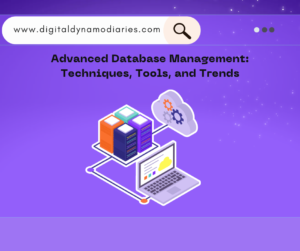The Impact of Web Hosting on Mobile Website Performance
In a world where mobile devices dominate internet usage, ensuring your website performs optimally on smartphones and tablets is crucial. A seamless mobile experience not only enhances user satisfaction but also boosts engagement and conversion rates. One of the key factors influencing mobile performance is web hosting. This article delves into how web hosting affects mobile performance and offers comprehensive strategies to optimize your website for mobile users.
The Crucial Role of Web Hosting in Mobile Website Performance
Web hosting is the backbone of your website, affecting every aspect of its performance, from load times to reliability. When users access your website, their devices communicate with your hosting server to retrieve the necessary data. The efficiency of this communication is influenced by several hosting factors, including server location, resources, and technology.
Key Hosting Factors Impacting Mobile Website Performance
These are the web hosting factors that influence website mobile performance:
1. Server Location and Latency
The physical distance between your server and your users impacts latency, the time it takes for data to travel between the two points. Closer server locations reduce latency, speeding up data transmission. High latency can significantly slow down mobile load times, leading to a poor user experience and higher bounce rates.
Tips:
– Choose a hosting provider with servers close to your target audience.
– Consider using a Content Delivery Network (CDN) to further reduce latency by caching content at multiple locations worldwide.
2. Server Speed and Resources
The quality of your hosting server’s hardware, including CPU, RAM, and storage, determines how quickly it can process requests and deliver content. Servers with robust resources can handle more simultaneous connections and deliver content faster, ensuring smooth performance even during traffic spikes.
Tips:
– Opt for hosting plans that offer solid-state drives (SSDs) for faster data access.
– Monitor your resource usage and upgrade your plan as needed to ensure your server can handle your traffic load.
3. Content Delivery Network (CDN) Integration
A CDN consists of distributed servers that cache and deliver content based on the user’s geographic location. This reduces the load on your primary server and speeds up content delivery. By serving content from the nearest server, CDNs minimize latency and enhance load times for mobile users worldwide.
Tips:
– Integrate a CDN like Cloudflare or Akamai with your hosting setup.
– Use CDN features like image optimization and automatic compression to further enhance performance.
4. SSL Certification
SSL certificates encrypt data exchanged between your website and its visitors, ensuring secure transactions and data protection. Besides security benefits, SSL certification is a ranking factor for search engines, potentially increasing your site’s visibility and traffic.
Tips:
– Obtain an SSL certificate from your hosting provider or a trusted certificate authority.
– Ensure your entire site, not just the checkout pages, is secured with SSL.
Strategies to Optimize Web Hosting for Mobile Website Performance
The strategies are:
1. Choosing the Right Hosting Plan
Different hosting plans offer varying levels of performance, reliability, and cost. Shared hosting, VPS (Virtual Private Server), dedicated hosting, and cloud hosting each have their pros and cons. Evaluate your website’s traffic, size, and performance requirements. For most small to medium-sized websites, VPS or cloud hosting provides a good balance of cost and performance. High-traffic websites may benefit from dedicated hosting.
Tips:
– Start with a plan that meets your current needs but can scale as your traffic grows.
– Consider future growth and choose a provider that offers easy upgrades.
2. Leveraging Caching Mechanisms
Caching stores copies of your website’s content, reducing the need to fetch data from the server with each request. This significantly improves load times. Implement server-side caching solutions like Varnish or Redis and configure browser caching. Utilize WordPress caching plugins like WP Super Cache or W3 Total Cache if you’re using WordPress.
Tips:
– Enable server-side caching through your hosting provider.
– Use browser caching to store static resources locally on users’ devices.
3. Optimizing Images and Media Files
Large images and media files can severely slow down your website. Optimizing these files reduces their size without compromising quality. Use tools like TinyPNG or ImageOptim for image compression. Implement lazy loading for images and videos to delay loading until they are in the user’s viewport. Consider using modern image formats like WebP for better compression and quality.
Tips:
– Regularly audit your website for large files and optimize them.
– Use responsive images to deliver appropriately sized images based on the user’s device.
4. Utilizing Content Delivery Networks (CDNs)
CDNs cache your website’s static content across multiple servers globally, reducing the distance data must travel to reach users. Integrate a CDN like Cloudflare or Akamai with your hosting setup. This not only improves load times but also adds a layer of security and protection against DDoS attacks.
Tips:
– Choose a CDN that integrates seamlessly with your hosting provider.
– Take advantage of CDN features like dynamic content caching and real-time optimization.
5. Enabling HTTP/2 and TLS 1.3
HTTP/2 and TLS 1.3 are modern protocols that enhance website performance and security. HTTP/2 allows multiplexing, reducing the time it takes to load multiple elements of a page, while TLS 1.3 offers faster and more secure connections. Ensure your hosting provider supports HTTP/2 and TLS 1.3. Enable these protocols through your server settings or via your CDN provider.
Tips:
– Check your hosting provider’s support for these protocols and enable them.
– Regularly update your server software to support the latest web technologies.
6. Regular Monitoring and Performance Analysis
Continuous monitoring helps identify performance bottlenecks and areas for improvement. Performance analysis tools provide insights into how your website performs on different devices and networks. Use tools like Google PageSpeed Insights, GTmetrix, and Pingdom to regularly check your site’s performance. Analyze the data to understand how mobile users experience your site and implement the recommended optimizations.
Tips:
– Set up automated monitoring to receive alerts for performance issues.
– Regularly review performance reports and make necessary adjustments.
Conclusion
Optimizing your website for mobile performance is essential in today’s mobile-first world. The quality of your web hosting plays a pivotal role in determining how quickly and efficiently your website loads on mobile devices. By choosing the right hosting plan, leveraging CDNs, optimizing media files, and implementing modern web protocols, you can significantly enhance the mobile user experience. Continuous monitoring and adjustments will ensure your website remains fast, reliable, and user-friendly, driving higher engagement and conversions.