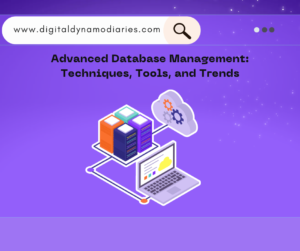Hosting Multiple Websites on a Single Account
Managing multiple websites can be a daunting task, especially if you’re working with limited resources. However, hosting multiple websites on a single account is an effective way to streamline your efforts, reduce costs, and maximize the use of your hosting plan. In this article, we’ll explore the essential aspects of hosting multiple websites on a single account, including the benefits, considerations, and step-by-step instructions to get you started.
Benefits of Hosting Multiple Websites on a Single Account
Hosting multiple websites on a single account offers several advantages that make it a compelling choice. They are:
1. Cost Efficiency: One of the most significant advantages is cost savings. Instead of paying for separate hosting plans for each website, you can consolidate your resources under a single account.
2. Ease of Management: Managing multiple websites from a single dashboard simplifies administration. You can easily update, maintain, and monitor all your sites from one place.
3. Resource Utilization: By hosting multiple websites on one account, you can fully utilize your allocated resources, such as bandwidth, storage, and databases.
4. Convenient Backups: Having all your websites in one place makes backing up and restoring data more straightforward and less time-consuming.
Key Considerations Before Hosting Multiple Websites
Before diving into hosting multiple websites on a single account, it’s crucial to consider a few key factors to ensure smooth operation and optimal performance across all your websites.
1. Hosting Plan Limitations: Ensure your hosting plan supports multiple domains. Some plans might restrict the number of websites you can host.
2. Resource Allocation: Be mindful of the resources each website will consume. High-traffic websites might require more bandwidth and storage, potentially impacting the performance of other sites on the same account.
3. Security: Multiple websites on one account can pose security risks. If one site gets compromised, there’s a potential risk for others. Implement strong security measures for each website.
4. Domain Management: Effective domain management is crucial. Keep track of each domain’s registration and renewal dates to avoid any lapses.
Step-by-Step Guide to Hosting Multiple Websites
These are the step-by-step process of hosting multiple websites on a single hosting account.
1. Choose the Right Hosting Plan
Before anything else, ensure your hosting plan allows for multiple websites. Plans like shared hosting, VPS (Virtual Private Server), and dedicated hosting often offer this capability. Review the plan details to understand the limitations and capabilities.
2. Add Domains to Your Hosting Account
Once you have the appropriate plan, log into your hosting control panel (such as cPanel or Plesk).
– For cPanel Users:
- Navigate to the Domains section.
- Click on Addon Domains.
- Enter the new domain name and assign a directory for its files.
- Click Add Domain.
– For Plesk Users:
- Go to Websites & Domains.
- Click on Add Domain.
- Enter the new domain name and configure the hosting settings.
- Click OK to add the domain.
3. Set Up Domain Name System (DNS)
For your new domain to point to your hosting server, you need to configure the DNS settings.
- Log into your domain registrar’s account.
- Locate the DNS settings for your domain.
- Update the nameservers to those provided by your hosting provider.
4. Upload Website Files
Each domain will have its directory within your hosting account. Use an FTP client or the file manager in your hosting control panel to upload the website files to the corresponding directory.
5. Configure Databases
If your websites use databases, you’ll need to create separate databases for each site.
– In cPanel:
- Go to MySQL Databases.
- Create a new database and user.
- Assign the user to the database with the necessary privileges.
– In Plesk:
- Navigate to Databases.
- Click Add Database.
- Enter the database name, user, and password.
- Click OK.
6. Install CMS or Web Applications
If you’re using a Content Management System (CMS) like WordPress, you can install it for each domain.
– In cPanel:
- Go to Softaculous Apps Installer.
- Choose the CMS and click Install.
- Select the domain and follow the installation prompts.
– In Plesk:
- Go to Applications.
- Select the desired CMS.
- Click Install and follow the prompts.
7. Implement Security Measures
Ensure each website is secure by:
- Installing SSL certificates for each domain.
- Regularly updating software and plugins.
- Using strong, unique passwords for databases and admin accounts.
- Implementing firewall and malware protection tools.
8. Monitor Performance and Resources
Regularly check the performance and resource usage of each website. Hosting control panels usually offer tools to monitor CPU, RAM, and bandwidth usage. Ensure no single site is hogging resources to the detriment of others.
Conclusion
Hosting multiple websites on a single account is a smart, cost-effective strategy that offers numerous benefits. By choosing the right hosting plan, managing your resources effectively, and maintaining robust security measures, you can successfully host and manage several websites from one account. Follow this guide to streamline your web hosting efforts and make the most of your hosting plan.