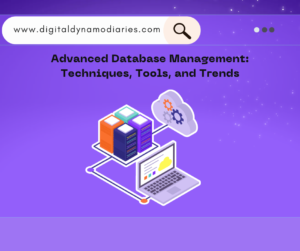Essential Web Hosting Security Practices to Protect Your Data
In the digital age, ensuring the security of your web hosting environment is paramount. Whether you’re a small business owner, a blogger, or a developer, safeguarding your data against threats is crucial. This article delves into the essential practices you need to implement to protect your data and keep your website secure.
1. Choose a Reliable Web Hosting Provider
Selecting a reputable web hosting provider is the first step in securing your website. Look for providers that offer robust security features such as:
– SSL Certificates: Secure Socket Layer (SSL) certificates encrypt data transferred between your website and its visitors, ensuring that sensitive information like login credentials and payment details remain private and secure. This not only protects your data but also boosts your site’s credibility and SEO ranking.
– Regular Backups: Ensure your provider offers automatic, regular backups to restore data in case of a breach. Regular backups mean you can quickly recover from data loss incidents, minimizing downtime and potential damage to your business.
– Firewall Protection: A firewall helps protect your site from unauthorized access and cyberattacks by monitoring and controlling incoming and outgoing network traffic based on predetermined security rules.
– DDoS Protection: Distributed Denial of Service (DDoS) attacks can cripple your website by overwhelming it with traffic. A good hosting provider will offer DDoS protection to mitigate these attacks and keep your site running smoothly.
2. Keep Software Up-to-Date
One of the most critical security practices is keeping your software updated. This includes your:
– Content Management System (CMS): Platforms like WordPress, Joomla, and Drupal regularly release updates to patch vulnerabilities. Using the latest version of your CMS ensures you have the most recent security enhancements and bug fixes.
– Plugins and Themes: Outdated plugins and themes can be a gateway for hackers. Regularly updating them reduces the risk of exploitation through known vulnerabilities.
– Server Software: Ensure your web server software, such as Apache or Nginx, is up-to-date. Server updates often include important security patches that can protect your site from newly discovered threats.
– Operating System: Keeping your server’s operating system updated is equally important, as it forms the foundation for all other software on your server.
3. Implement Strong Password Policies
Weak passwords are a common vulnerability. Enforce strong password policies by:
– Requiring Complex Passwords: Use a mix of uppercase and lowercase letters, numbers, and special characters. This makes passwords harder to guess and protects against brute force attacks.
– Regularly Changing Passwords: Set reminders for users to update their passwords periodically. This limits the risk of long-term exposure if a password is compromised.
– Two-Factor Authentication (2FA): Add an extra layer of security by requiring a second form of verification. Even if a password is stolen, 2FA can prevent unauthorized access by requiring something the user has, such as a mobile device.
– Password Management Tools: Encourage the use of password managers to generate and store complex passwords securely, reducing the likelihood of using easily guessed or repeated passwords.
4. Use Secure File Transfer Protocol (FTP)
Secure your file transfers by using Secure File Transfer Protocol (SFTP) instead of standard FTP. SFTP encrypts the data during transfer, making it harder for attackers to intercept and exploit.
– SSH Keys: Use SSH keys for authentication instead of passwords. SSH keys provide a more secure and efficient way to establish secure connections.
– Disable Anonymous FTP: Anonymous FTP can be a significant security risk. Ensure it’s disabled to prevent unauthorized access to your files.
5. Regularly Monitor and Audit Your Website
Regular monitoring and auditing can help you detect and respond to potential threats quickly. Consider:
– Security Scans: Use tools to perform regular security scans for vulnerabilities. Automated scanners can identify weaknesses and provide recommendations for fixing them.
– Audit Logs: Keep detailed logs of all activities on your website to identify suspicious behavior. Regularly review these logs to spot and respond to potential threats.
– Intrusion Detection Systems (IDS): Deploy IDS to monitor network traffic for malicious activity. An IDS can alert you to potential intrusions, allowing you to take immediate action.
– Vulnerability Assessments: Conduct periodic vulnerability assessments to identify and address security weaknesses before they can be exploited.
6. Set Up Web Application Firewalls (WAF)
A Web Application Firewall (WAF) filters and monitors HTTP traffic between a web application and the Internet. WAFs help protect against:
– SQL Injection: Prevent attackers from manipulating your database. A WAF can detect and block malicious queries that attempt to access or alter your database.
– Cross-Site Scripting (XSS): Stop malicious scripts from executing in users’ browsers. A WAF can sanitize user input, preventing XSS attacks that could steal user information or hijack sessions.
– Distributed Denial of Service (DDoS) Attacks: Mitigate the impact of DDoS attacks that aim to overwhelm your server. A WAF can filter out malicious traffic, ensuring your site remains accessible to legitimate users.
7. Secure Your Database
Your database is a prime target for hackers. Protect it by:
– Limiting Database Access: Only grant access to users who need it. Use the principle of least privilege to restrict database permissions.
– Using Secure Connections: Always connect to your database using encrypted connections, such as SSL/TLS. This protects data in transit from interception and tampering.
– Regularly Backing Up Data: Ensure you have up-to-date backups in case of a breach. Regularly test your backups to ensure they can be restored quickly and accurately.
– Database Encryption: Encrypt sensitive data stored in your database to protect it from unauthorized access.
8. Educate Your Team
Human error is a significant security risk. Educate your team about:
– Phishing Attacks: Train them to recognize and avoid phishing attempts. Provide examples of common phishing tactics and encourage them to verify suspicious emails before responding.
– Security Best Practices: Regularly update them on the latest security practices. Conduct regular training sessions and provide resources to help them stay informed.
– Incident Response Plans: Ensure they know what to do in case of a security breach. Develop and regularly update an incident response plan, and conduct drills to ensure everyone is prepared.
9. Disable Unused Services and Applications
Unused services and applications can be entry points for attackers. Regularly review and disable any services or applications that are no longer needed.
– Minimize Attack Surface: The fewer services and applications you run, the fewer potential vulnerabilities you have to manage.
– Remove Default Settings: Default settings can be a security risk. Always customize configurations to enhance security.
10. Regularly Update Security Policies
Security is an ongoing process. Regularly review and update your security policies to address new threats and vulnerabilities.
– Stay Informed: Keep up-to-date with the latest security news and trends. Subscribe to security newsletters, follow relevant blogs, and participate in security forums.
– Continuous Improvement: Regularly assess your security measures and make improvements as needed. Conduct regular security audits to identify and address weaknesses.
Conclusion
Securing your web hosting environment requires a proactive approach. By implementing these essential practices, you can significantly reduce the risk of data breaches and ensure the safety of your website and its visitors. Stay vigilant, keep your systems updated, and educate your team to create a robust defense against cyber threats. Ensuring the security of your web hosting environment is not a one-time task but an ongoing commitment to protecting your data and maintaining the trust of your users.